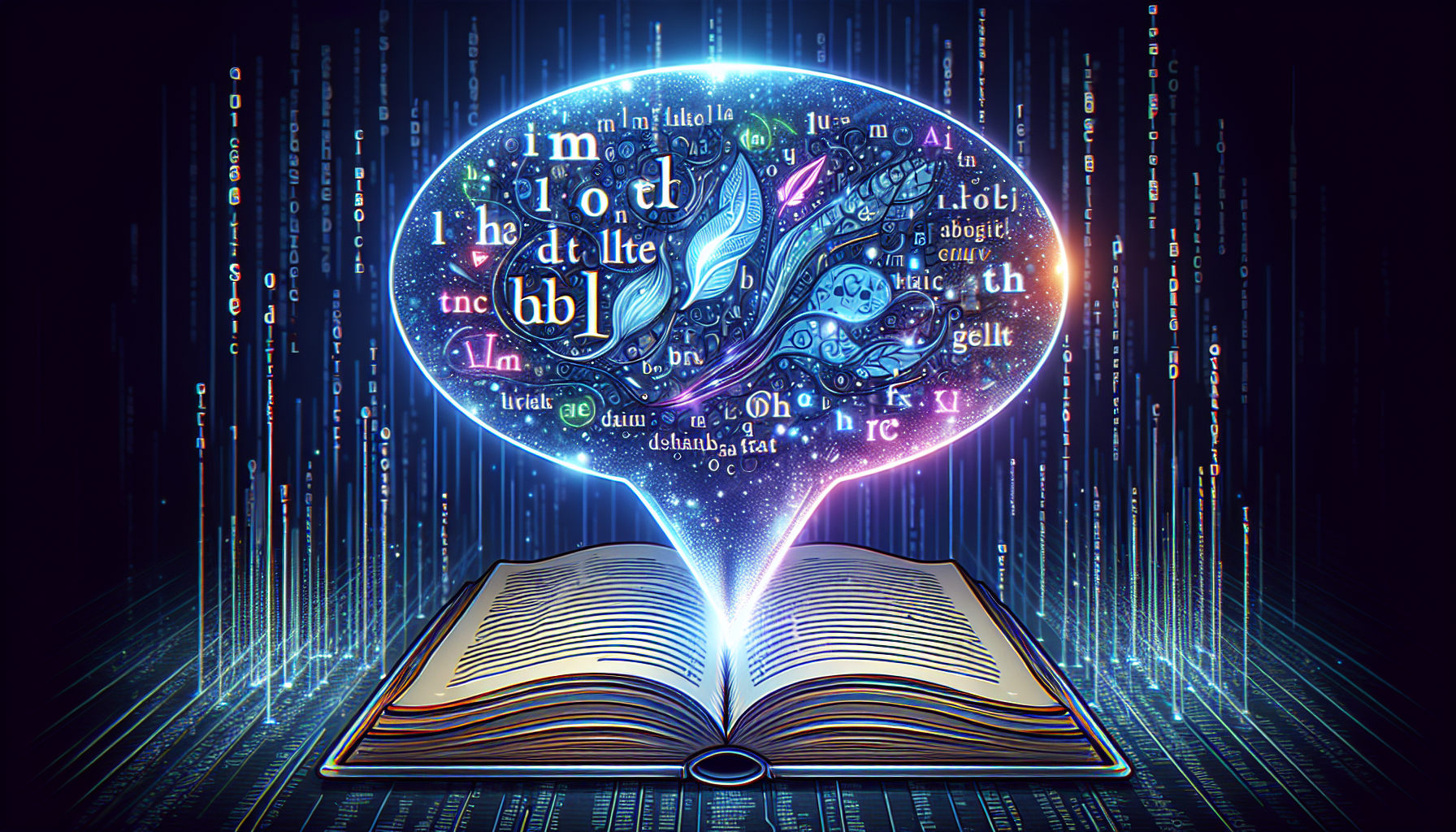Understanding Text-to-Speech: How Does It Work?
Delving into the intricacies of Text-to-Speech (TTS) technology is akin to exploring a modern bridge between the written word and spoken voice. At its core, TTS systems articulate written text as natural-sounding spoken words. This technology harnesses the power of digital signal processing to synthesize human speech. The basic process involves the conversion of textual information into speech sound waves that are then output as audible speech. But what happens in the background is a sophisticated dance of algorithms and databases.
One of the critical components of TTS is natural language processing (NLP), which allows the system to understand and manage the text’s syntactical and semantic nuances. NLP breaks down text into smaller, manageable chunks—typically sentences and phrases—and analyzes the structure to determine the appropriate pronunciation, stress, and intonation for each word. After understanding the linguistic context, TTS utilizes phonetic transcription to convert words into phonemes, the smallest units of sound in speech.
Following the phoneme stage, a process known as prosody modeling comes into play. Prosody refers to the rhythm, stress, and intonation of speech, which are crucial for achieving natural-sounding voice output. By applying the correct prosody, TTS systems can significantly enhance the listening experience, making speech sound more fluent and comprehensible. This requires intricate algorithms that replicate human speech patterns, considering the emotional tone and emphasis that the text implies.
The final step involves the actual sound generation. Today’s TTS systems typically utilize complex databases of recorded speech sounds by human voice actors. These databases, known as speech corpora, are composed of numerous phonemes and diphones, which the TTS engine blends to form words and sentences. Digital signal processing manipulates these sounds into a seamless stream of speech. Advanced TTS systems even go a step further, employing deep learning to continuously improve speech quality and naturalness by analyzing vast datasets to better mimic the subtleties of human speech.
Advantages of Text-to-Speech: Why It’s More Than Just a Convenience
Enhanced Accessibility for All Users
One of the paramount advantages of text-to-speech (TTS) technology is its role in enhancing accessibility. For individuals with visual impairments or dyslexia, TTS is not merely a convenience; it’s a vital tool that enables them to access written content with ease. By converting text into audible speech, users can absorb information without the need for strenuous reading, which can be especially useful for those with learning disabilities or reading difficulties. This technology effectively levels the playing field by providing an alternative method to access information, ensuring that everyone has the opportunity to learn and stay informed regardless of their ability to read visual text.
Supports Multitasking and Time Management
In our busy lives, the ability to multitask is crucial, and TTS technology supports this by allowing users to listen to written content while they engage in other activities. Whether it’s catching up on news articles while commuting or learning from educational material during a workout, TTS frees up valuable time and enhances productivity. This aspect of TTS transforms it from a simple convenience into a significant time management tool, helping users make the most out of their days by multitasking efficiently.
Improves Language Learning and Pronunciation
TTS technology is not only beneficial for the visually impaired or those with dyslexia but also serves as a powerful ally in language learning. With accurate and natural-sounding speech, learners can hear the correct pronunciation of words and phrases, aiding in their language acquisition journey. TTS enables learners to hear new vocabulary and idiomatic expressions in a context, which can significantly improve their oral comprehension and spoken language skills. This kind of auditory learning support goes far beyond mere convenience, potentially accelerating the process of becoming proficient in a new language.
Facilitates Better Comprehension and Retention
Comprehension and retention of information can vary widely from person to person, with some individuals finding they understand and remember information better when they hear it. TTS technology caters to auditory learners by providing an alternative to reading which some users find more engaging. Additionally, listening to content can help to identify nuances and emotional cues that may be missed when reading. The benefits of text-to-speech in enhancing understanding and memory recall further underscore that TTS is more than just a matter of convenience, but a significant component in personalized learning strategies.
Text-to-Speech: A Tool for Inclusivity and Accessibility
In today’s digital age, inclusivity and accessibility are more than just buzzwords—they’re essential components of user experience design that cannot be overlooked. Text-to-Speech (TTS) technology has emerged as a cornerstone in making digital content available to a wider audience. TTS solutions empower individuals with visual impairments, learning disabilities, and those who may struggle with reading text on screens. By converting written information into natural-sounding audio, TTS bridges the gap, ensuring that everyone has equal access to the wealth of knowledge and information available online.
The integration of TTS technology aligns with the principles of Universal Design, where the goal is to make environments, products, and services accessible to all people, regardless of age, disability, or other factors. TTS provides a lifeline for users with dyslexia, allowing them to comprehend and engage with text in a manner that plays to their strengths. For non-native speakers or those learning a new language, TTS can serve as a tool for pronunciation and understanding idiomatic expressions in context, which enhances the learning experience.
Moreover, TTS technology is not limited to supporting those with disabilities—it is a tool that introduces versatility in how content is consumed. In a fast-paced world where multitasking has become the norm, TTS allows users to listen to articles, documents, and e-books while performing other tasks. This capability opens up more opportunities to consume content without being tethered to a screen. As a result, TTS extends the reach of digital content creators by catering to varied preferences and busy lifestyles, which reflects a commitment to inclusivity and accessibility in the digital space.
It’s also important to acknowledge the role of TTS in bolstering accessibility laws and guidelines. Many countries and international bodies have enacted regulations that require digital content to be accessible to all users. TTS integrations are a direct response to these legal frameworks, serving as a testament to an organization’s dedication to inclusivity. By implementing TTS, businesses and educational institutions demonstrate their commitment to creating an inclusive environment that does not discriminate based on an individual’s ability to interpret text visually.
The Impact of Text-to-Speech in Education
Text-to-speech (TTS) technology has become an increasingly influential tool in educational settings, revolutionizing the way students with diverse needs access and interact with content. One of the key advantages of TTS is its ability to support reading comprehension for students who struggle with traditional print materials. By converting written text into audible speech, TTS systems enable learners to process information through auditory means, making complex texts more approachable and less daunting. This can especially benefit those with dyslexia, learning disabilities, or visual impairments, who may find reading text a significant challenge.
Furthermore, TTS can play a significant role in enhancing language acquisition. For English Language Learners (ELLs) and students learning new languages, hearing the correct pronunciation and intonation is essential. With TTS, these learners can hear the text read aloud in a fluent, natural-sounding voice, which provides a model for their own speech production. The immediacy of the auditory feedback allows students to better connect spoken and written words, reinforcing language skills that are crucial for their academic growth.
Including TTS in the educational toolkit also promotes greater independence and self-paced learning. Students can easily adjust the speed of the speech and re-listen to material as many times as necessary without relying on others. This self-reliance is empowering for students, especially those with additional learning needs. It can lead to increased engagement with educational materials, since learners can interact with texts at their comfort level, reducing frustration and boosting confidence.
As education increasingly embraces digital platforms, TTS technology integrates seamlessly with a variety of educational software and online resources. Offering text-to-speech capabilities encourages inclusive education practices, ensuring that digital content is accessible to all students. This aligns with Universal Design for Learning (UDL) principles, which advocate for the creation of learning environments that accommodate the needs and preferences of all learners. By doing so, educational institutions can build a more equitable learning landscape where every student has the opportunity to thrive.
Selecting the Right Text-to-Speech Software: Your Comprehensive Guide
When it comes to choosing the perfect text-to-speech (TTS) software, the variety of options available can be overwhelming. However, knowing what features are important to you can simplify the process significantly. The key aspects to consider include the quality of the speech output, language support, ease of use, and the software’s compatibility with your devices.
Speech Quality and Voice Naturalness
The most critical factor in selecting a text-to-speech software is the naturalness and quality of the speech output. A realistic-sounding voice can make the listening experience much more pleasant and engaging. Look for software that offers a range of high-quality voices with lifelike intonation and pronunciation. Some advanced TTS software even provides options to adjust the voice’s pitch, speed, and emphasis, enabling a more personalized and nuanced auditory experience.
Language and Accent Support
In today’s globalized world, support for multiple languages and accents is crucial for text-to-speech software. Whether you’re an individual learning a new language or a business catering to an international audience, the ability to convert text from various languages and dialects into speech is invaluable. Furthermore, accent fidelity can enhance understanding and relatability among regional listeners. Therefore, ensure that the TTS software you’re considering can accommodate the languages and accents relevant to your needs.
Integration and Compatibility
Another essential aspect to consider is the integration and compatibility of the TTS software with other applications and systems. The right choice will smoothly fit into your existing workflow, whether it’s for personal use, such as reading e-books or web articles, or professional scenarios, like integrating speech into multimedia content or customer service solutions. Additionally, it should be compatible across different operating systems and devices, enabling a seamless user experience.
By taking into account these key factors – speech quality, language and accent support, and software compatibility – you can make an informed decision in selecting a text-to-speech software that meets your needs. Remember that many TTS software packages offer free trials, so take advantage of these opportunities to test functionalities first-hand before making a commitment.