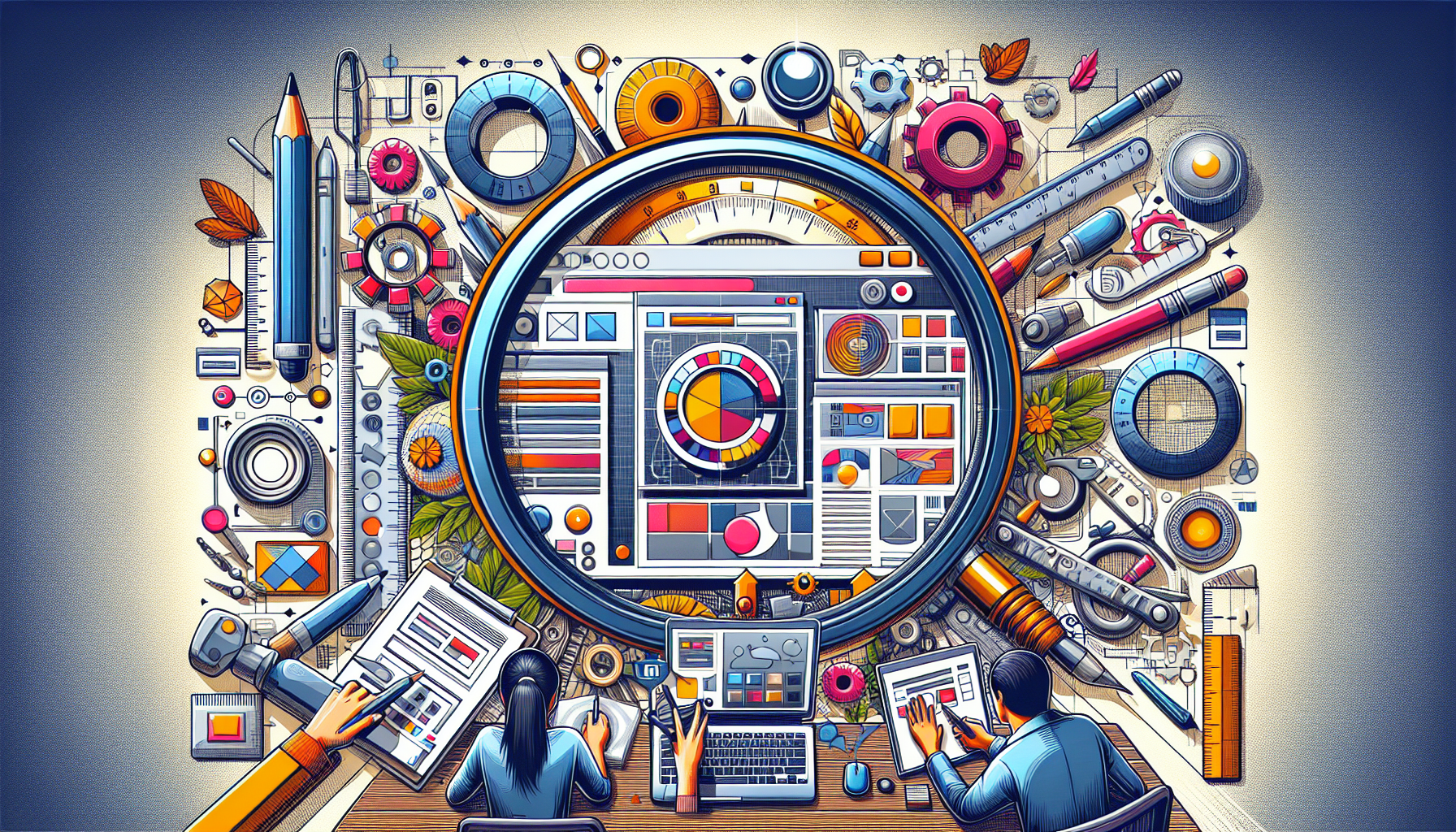What is UX/UI Optimization and Why is it Crucial for Your Website’s Success?
User Experience (UX) and User Interface (UI) optimization refer to the deliberate and strategic effort to refine a website in a way that enables effortless interaction for the user. Both disciplines, although distinctly different, complement each other and are integral in creating a positive digital environment. UX design is about shaping the overall experience a user has when interacting with a website, emphasizing ease of use, accessibility, and user satisfaction. In contrast, UI design focuses on the aesthetic elements a user interacts with, such as buttons, icons, typography, and color schemes.
Optimizing UX/UI is crucial because it directly impacts the functionality and appeal of a website, which in turn can substantially affect the retention and conversion rates. Websites with excellent UX/UI design help users navigate the site intuitively, find the information they need quickly, and perform desired actions with minimal friction. This seamless interaction fosters trust and encourages users to engage more deeply with the content, whether that’s reading a blog post, signing up for a newsletter, or making a purchase.
A website that neglects UX/UI optimization can suffer from higher bounce rates, lower engagement, and poor conversion figures. In a digital landscape where users expect fast and straightforward interactions, a poorly optimized website can prompt users to leave in favor of competitor sites that offer better user experiences. Therefore, investing in UX/UI optimization is not just about aesthetics; it’s a vital component in building a strong online presence and driving business success.
Furthermore, UX/UI optimization has implications for search engine rankings as well. Search engines like Google consider user engagement metrics as part of their ranking algorithms. A website that provides an optimal user experience and interface will likely keep visitors on the page longer, which can positively influence its search engine rankings. With the importance of organic traffic in online marketing strategies, top-notch UX/UI optimization is no longer an option but a necessity for any business aiming to succeed online.
The Fundamental Principles of UX/UI Design You Need to Know
When delving into the world of UX/UI design, it is essential to grasp the foundational principles that guide effective user interface and user experience strategies. One core concept is Usability, which refers to the ease with which users can navigate and accomplish their goals within a product. Usability insists that designers understand their users’ needs, behavior patterns, and pain points to craft interfaces that are not only functional but also accessible and user-friendly. This underscores the importance of intuitive navigation and clear, legible layouts that enhance rather than hinder user interaction.
Another key principle is Consistency, which maintains a coherent experience across all aspects of the product. This includes consistency in visual elements, such as color schemes and typography, as well as functional consistency, such as button behaviors and interaction feedback. Consistent design aids in user learning and fosters trust, leading to a more satisfying user experience. Moreover, designers must focus on achieving a balance between innovation and familiarity, ensuring that while the design is fresh and engaging, it doesn’t alienate users with excessively unfamiliar navigation or interaction patterns.
Accessibility is another imperative principle in UX/UI design. Ensuring that digital products are accessible to all users, including those with disabilities, is not only a legal directive in many cases but also a moral and business imperative. This includes designing for screen readers, providing ample contrast for visibility, and creating content that is understandable regardless of sensory abilities. Emphasizing accessibility in design contributes to a wider audience reach and demonstrates a commitment to inclusive practices.
Lastly, effective UX/UI design hinges on the principle of Feedback & Interaction. Every action a user takes should result in meaningful and immediate feedback. Whether it’s a visual cue to confirm a form submission or an error message when something goes wrong, well-designed interactions ensure that users are never left guessing about the result of their actions. This kind of clear communication helps to build a sense of control and confidence as users engage with a product, translating into a more positive overall experience.
Best Practices for Enhancing UX/UI on Your Website
The realm of web design evolves continuously, and staying abreast with the latest UX/UI best practices is essential for ensuring that users have an engaging and efficient experience while navigating your site. Central to this endeavor is the principle of simplicity, where the goal is to reduce cognitive load for users. By streamlining navigation, employing a consistent layout across pages, and offering a clear hierarchy of information, you can greatly enhance user understanding and ease of use. A clutter-free design not only makes your website aesthetically pleasing but also makes it easier for users to find what they’re looking for, thus improving the overall user experience.
Another vital aspect of UX/UI design is the utilization of responsive design principles. With the gamut of devices available today, it is crucial for your website to look and function seamlessly across all screens sizes and resolutions. This means carefully considering the design elements and ensuring that they adapt effectively, providing a consistent experience whether the user is on a desktop, tablet, or smartphone. Employing flexible grid layouts, scalable images, and media queries are among the strategies that help achieve an optimal viewing experience. Remember, a responsive design not only caters to user convenience but also contributes to better search engine rankings, as mobile-friendliness is a significant ranking factor.
User feedback systems are also a cornerstone of enhanced UX/UI design. Incorporating elements such as contact forms, surveys, and chatbots can help you gather valuable insights directly from your users, offering you a compass for continuous improvement. Moreover, a good user interface should always be intuitive; thus, including visual cues such as buttons, icons, and micro-interactions guide users naturally through their journey on your website. These interactive elements, when designed thoughtfully, can significantly increase user engagement and satisfaction levels.
Lastly, the accessibility of your website plays an integral role in UX/UI optimization. Adhering to Web Content Accessibility Guidelines (WCAG) ensures that users with disabilities are not excluded from using your site effectively. Simple adjustments, like adding alt text to images and ensuring high contrast between text and background colors, can make a world of difference for users with visual impairments. Moreover, incorporating keyboard navigation options and screen reader support extends the inclusivity of your site and can extend your audience reach while demonstrating social responsibility and adherence to legal standards.
Essential Tools and Resources for Effective UX/UI Optimization
The evolution of digital interfaces has placed a significant premium on user experience (UX) and user interface (UI) design. With the rise of mobile and web application usage, companies now understand the critical role of UX/UI optimization in customer satisfaction and retention. It’s not just about making a product look attractive; it’s about creating an intuitive and seamless journey for the user. To achieve such finesse, designers need to arm themselves with the right tools and resources.
User Research and Testing is a cornerstone of UX/UI optimization. Platforms like UserTesting and Lookback.io allow you to gather real-time feedback from users interacting with your product. These insights enable designers to make data-driven decisions and iterate on their designs with precision. In this phase, tools providing heatmaps(e.g., Hotjar), analytics(e.g., Google Analytics), and A/B testing(e.g., Optimizely) are invaluable. They help unveil the intricacies of user behavior, allowing for a more tailored design approach.
When it comes to wireframing and prototyping – essential steps in the UX/UI optimization process – there are a myriad of tools to turn to. Sketch and Adobe XD have become industry staples for high-fidelity design. These applications facilitate a collaborative environment where ideas can be quickly brought to life and shared with stakeholders. On the other hand, InVision and Axure provide robust platforms for creating interactive prototypes that simulate the final product, enabling designers and developers to synchronize their efforts towards a coherent vision.
Accessibility is another key aspect of UX/UI design that cannot be overlooked. Tools such as WAVE and axe Accessibility help ensure that designs comply with international accessibility standards, making the digital products usable by as many people as possible. This not only fosters an inclusive user experience but also aligns products with legal compliance standards related to digital accessibility.
How to Measure and Analyze the Effectiveness of Your UX/UI Optimization Efforts
Optimizing your User Experience (UX) and User Interface (UI) is crucial for keeping visitors engaged on your website. However, without proper measurement and analysis, you won’t be able to understand the impact of the changes you make or identify areas for further improvement. It is essential to track specific metrics that can give insight into user behavior and satisfaction. These metrics can range from quantitative data like page load times and conversion rates to more qualitative data such as user feedback.
User engagement is a key indicator of UX/UI effectiveness. Monitor metrics including bounce rates, pageviews, and average time on page to gauge how well your site retains attention. High bounce rates can suggest that your pages are not meeting users’ expectations, while increased pageviews and time on site generally indicate a positive user experience. Tools such as Google Analytics provide robust data that can help analyze these patterns over time, before and after UX/UI optimizations.
Heatmaps and User Recordings
Another powerful tool for analyzing UX/UI efforts is the use of heatmaps and user session recordings. Heatmaps visually represent where users click, move, and scroll on your website, which can pinpoint exactly which elements are attracting attention and which are being ignored. Similarly, user session recordings can reveal the real-time interactions that users have with your website. These insights can be invaluable for understanding the practical effects of your UI design choices and can lead to informed decisions about where to make adjustments.
Finally, it is imperative to solicit direct user feedback. Surveys, user testing, and interviews can unveil subjective experiences that are not always captured by quantitative data. This feedback can validate quantitative findings or reveal unexpected issues with your UX/UI. Pairing direct user feedback with the analytical data gathered from the other methods completes the picture, allowing for a comprehensive analysis of your optimization efforts. Remember, what users say and do may differ, so it is crucial to consider both when evaluating UX/UI effectiveness.