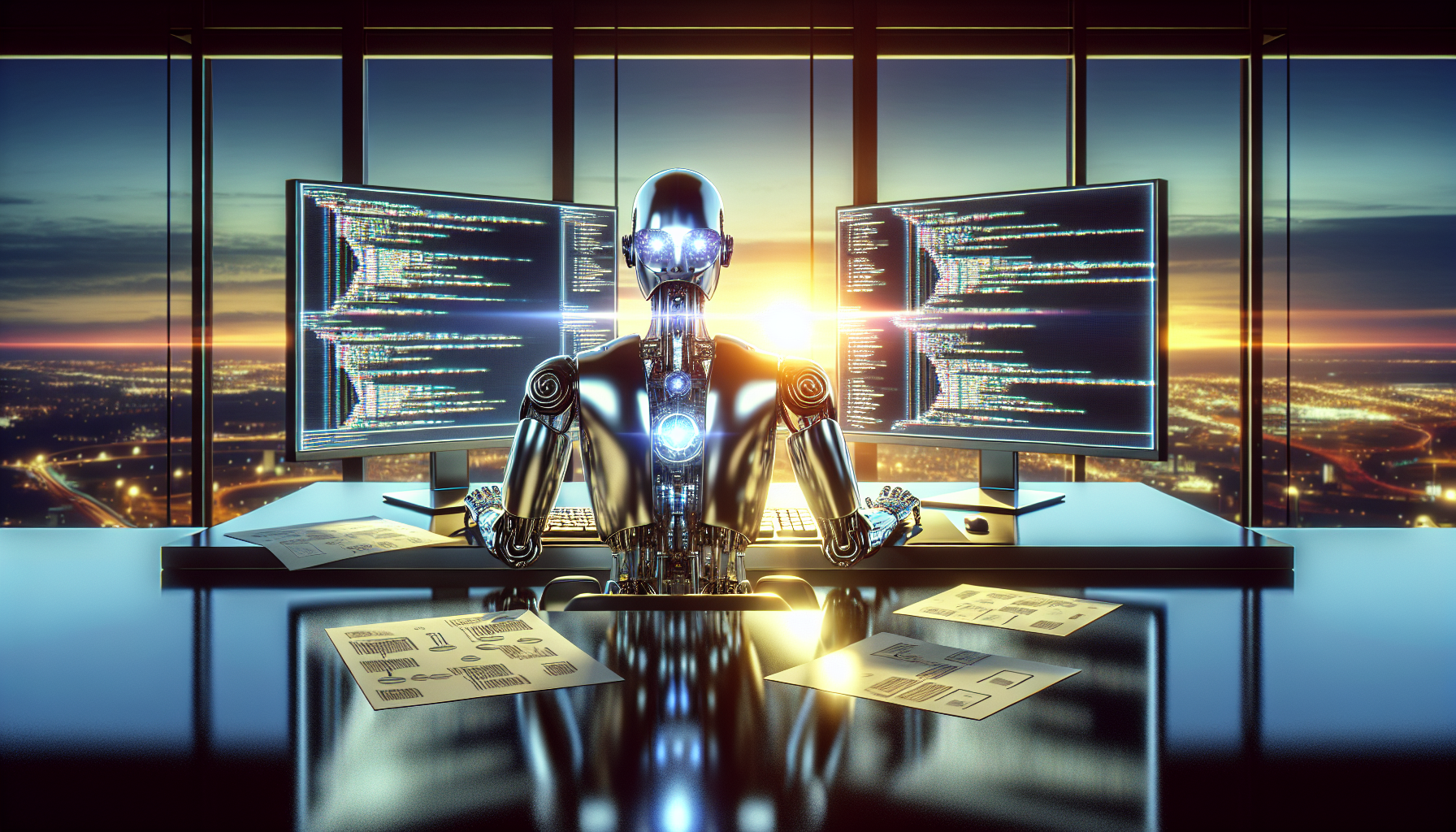Understanding the Basics of Chatbot Deployment
Chatbots have revolutionized the way businesses interact with their customers, offering an automated, yet personalized touch to customer service and engagement. At its core, deploying a chatbot involves several key considerations – from defining the chatbot’s purpose to integrating it with existing platforms.
Defining Your Chatbot Objectives
Before diving into the technicalities of launching a chatbot, it’s crucial to identify your objectives. Ask yourself, what problems is the chatbot solving? Is it to reduce the burden on customer service teams, generate leads, or provide round-the-clock support? Setting clear goals helps in crafting the bot’s conversation flow, ensuring it serves the needs of your users effectively.
Selecting the Right Platform for Deployment
After outlining its purpose, the next step is choosing a platform that aligns with your chatbot’s objectives. There is an array of options available, from social media messengers like Facebook Messenger to website integrations powered by chatbot service providers. Think about where your target audience spends most of their time online and deploy your chatbot there to engage them directly. This maximizes your chatbot’s visibility and effectiveness in engaging users.
Designing a Conversational Flow
A well-structured conversational flow is critical for a user-friendly chatbot experience. This involves mapping out possible conversation scenarios and crafting responses that guide users towards desired outcomes. It’s important to anticipate user queries and design the chatbot to handle unexpected responses. A chatbot with a poorly designed conversation flow can end up frustrating users, which defeats the purpose of enhancing the customer experience.
Remember that the deployment of a chatbot is not a one-and-done task. After launching, continuous monitoring of interactions helps to refine the conversational flow and functionality based on user behavior and feedback. Adaptability is key – the digital landscape and user expectations are always changing, so your chatbot should evolve accordingly to remain effective and relevant.
Choosing the Right Chatbot Platform
Selecting an appropriate chatbot platform can significantly impact the efficiency and engagement level of your business’ customer service interactions. Before committing to a system, it’s crucial to assess the specific needs of your organization. Are you looking for a simple, rule-based bot to handle FAQs, or do you require a more sophisticated AI-driven platform capable of learning from conversations? The complexity of your customer service processes should guide your decision.
Integration capabilities are a paramount consideration. Your chosen chatbot should seamlessly integrate with your existing CRM, helpdesk, and any other software critical to your customer support workflow. An inability to integrate smoothly can lead to data silos, inefficient service, and a fragmented user experience. Evaluate each platform’s API and check for pre-built integrations with services that are pertinent to your operations.
User Experience and Customization
The user experience provided by the chatbot platform is another significant factor. It must be intuitive not only for your customers but also for your team members who will configure and maintain it. The platform should offer a high degree of customization to tailor the chatbot’s responses, personality, and behavior to align with your brand’s voice. Look for platforms that provide a visual editing interface, which allows for easier bot development and management without the need for extensive coding knowledge.
Lastly, consider scalability and analytics. As your business grows, your chatbot should be able to scale with you, handling an increasing volume of inquiries without a drop in performance. Moreover, a robust chatbot platform will offer detailed analytics and reporting features to track customer interactions, identify common issues, and continuously improve upon the chatbot’s effectiveness. The ability to extract actionable insights from chat histories is invaluable in honing your customer service strategy and enhancing overall customer satisfaction.
Designing Your Chatbot for Optimal User Experience
When setting out to design a chatbot, the user experience (UX) should remain at the forefront of the decision-making process. The key objective is to make the interaction between the user and the chatbot as seamless and intuitive as possible. One of the fundamental aspects to consider is the bot’s personality. It should be designed to reflect the brand it represents, maintaining a consistent tone and language that resonates with the target audience. A friendly and personable chatbot can create a more engaging experience for users, encouraging them to return.
Understanding User Needs and Expectations
Before diving into coding and development, thorough research into user needs and expectations is crucial. Understanding the types of questions your users are likely to ask, their preferred language style, and their patience levels for bot interactions can guide the conversation blueprint. Creating a decision tree or flowchart of potential interactions can help anticipate user pathways and ensure the chatbot provides quick and accurate responses. It’s also important to enable the chatbot to hand off the conversation to a human agent when necessary, ensuring that user frustrations are minimized, and complex issues are efficiently resolved.
Chatbot Onboarding and Help Features
Users should be introduced to the chatbot’s capabilities from the outset. Onboarding processes that explain the kind of help the bot can offer, along with examples of questions it can answer, can set clear expectations. Additionally, embedding features such as a help command or a “Did you mean?” suggestion function can significantly enhance the user experience. Such features guide users back on track when the conversation veers off course and provide a safety net to recover from misunderstandings.
Lastly, it’s essential to prioritize ease of interaction through thoughtful UI/UX design. The integration of clickable buttons for common queries, carousel selectors for browsing products, or quick reply options can reduce typing efforts and streamline the conversational flow. Testing these elements with real users provides invaluable feedback, highlighting intuitive design choices and areas that may cause confusion. Remember, every button and feature should be intentional, with a clear purpose that aligns with the users’ needs, aiming to deliver a satisfying and frictionless experience.
Integrating Your Chatbot with Existing Systems
Integrating a chatbot into your existing systems is a transformative step for any business looking to streamline operations and enhance the customer experience. When you merge the capabilities of a chatbot with your current setup, you unlock a seamless flow of information that can drastically improve efficiency. The key to a successful integration lies in identifying the touchpoints within your systems where automated assistance can add the most value. For instance, a chatbot’s ability to pull up customer data from a CRM during an interaction can provide personalized support that feels both immediate and relevant.
Before delving into the integration process, it’s essential to establish clear communication protocols. Your chatbot must be equipped to interact with your databases, applications, and software through APIs or middleware. By doing so, you facilitate an environment where data transmission is orderly and secure. This is particularly important when dealing with sensitive customer information. Additionally, leveraging webhooks can further enhance your chatbot’s responsiveness and allow it to trigger actions in real-time, based on predefined criteria within your existing systems.
Compatibility and scalability are also vital considerations when integrating chatbots. It’s crucial to choose a chatbot platform that is not only compatible with your current technology stack but also scalable to meet future demands. A chatbot must have the flexibility to adapt to evolving business processes and technology updates. This often means opting for a chatbot with advanced machine learning capabilities, which can continuously improve its performance based on interaction data. Moreover, ensuring that your chatbot can handle a significant volume of concurrent interactions without compromising on response time is instrumental for maintaining customer satisfaction.
Lastly, integration is not a one-size-fits-all affair. Companies have unique ecosystems, and each chatbot integration requires a tailored approach. You may need to customize your chatbot’s capabilities to resolve industry-specific queries or to integrate with niche software unique to your operations. A profound understanding of your operational workflow and customer engagement strategies will inform the depth and extent of your chatbot integration. Whether you lean on in-house expertise or collaborate with third-party vendors, the goal is to create a holistic system where your chatbot serves as a natural extension of your business operations.
Monitoring and Improving Post-Deployment
The process of launching a new website or application is exhilarating, but the work doesn’t stop there. Monitoring and improving post-deployment is crucial to ensure that your product not only meets initial expectations but continues to evolve and perform well over time. The digital world is dynamic, and continuous monitoring helps in identifying any performance issues, user experience hiccups, or security vulnerabilities that may arise after going live.
Real-time monitoring is a key component of post-deployment maintenance. It involves tracking the system’s performance to detect any downtime or slow-loading pages that could frustrate users and lead to increased bounce rates. Tools such as Google Analytics can offer insights into user behaviour, while services like Pingdom or Uptime Robot can keep a watchful eye on your site’s availability. By analysing these metrics regularly, you can make data-driven decisions to tweak and optimize your website for better engagement and reduced load times.
In addition to performance metrics, post-deployment feedback is an invaluable resource. Collecting feedback from users through surveys, feedback forms, or even social media can highlight areas that are working well or need improvement. This direct communication can guide your efforts to make enhancements that genuinely meet your users’ needs. Remember, the digital landscape is continually evolving, so even the most meticulously designed product will require periodic refinements to stay relevant and user-friendly.
Lastly, implementing A/B testing is a pivotal strategy for improving your site post-deployment. A/B testing involves comparing two versions of a webpage or feature to see which one performs better in terms of user engagement, conversion rates, or any other critical metric. This empirical approach allows developers and marketers to make informed decisions about design, content, and functionality improvements. With a clear understanding of what resonates with your audience, you can continuously fine-tune your product to exceed user expectations, which in turn can boost the success of your online presence.