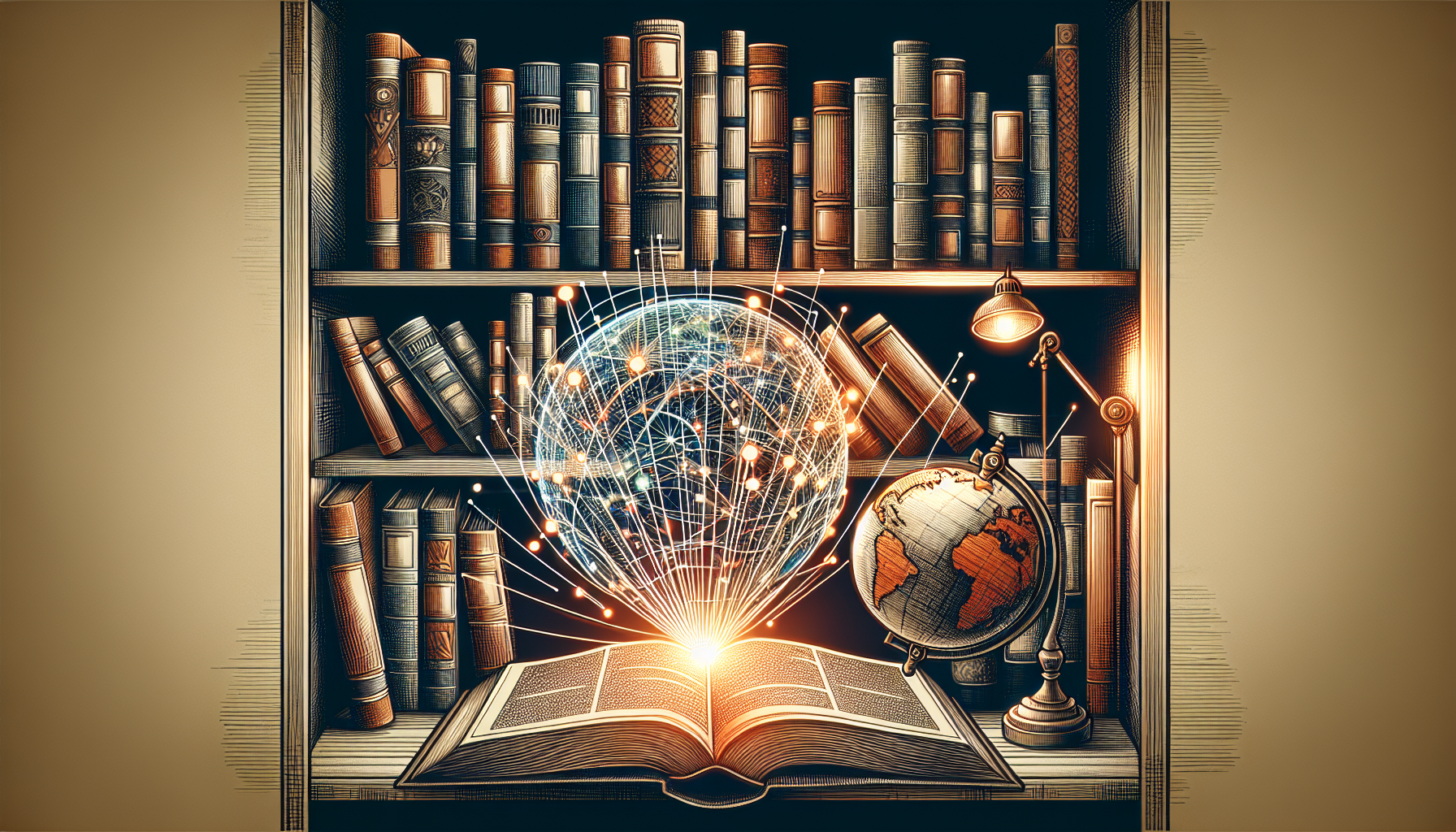What is a Knowledge Base and Why is it Crucial for Customer Support?
A knowledge base is essentially a digital library of information pertaining to a company or product, commonly created to provide customers and employees with an easy way to access solutions and information. It plays a multipurpose role, often containing FAQs, user manuals, articles, white papers, troubleshooting guides, and more. A well-organized knowledge base can empower users to self-serve, finding answers to their questions without needing to reach out directly to customer support representatives. This self-service capability is at the heart of what makes a knowledge base a critical component in delivering efficient customer support.
Having a robust knowledge base can drastically reduce the volume of support tickets and enquiries by providing immediate answers to common questions. This aspect is particularly crucial for customer support because it enables support teams to concentrate their efforts on more complex queries that require personal attention. Additionally, by offering 24/7 access to information, a knowledge base meets the modern expectation of anytime, anywhere service that is compatible with various time zones and schedules. Empowering customers to find answers when they need them enhances customer satisfaction and can contribute to a positive brand reputation.
Moreover, a knowledge base serves as an educational platform that aids in the onboarding process of new customers. By ensuring that key information is readily accessible, users can achieve a higher level of competency with the product or service, which, in turn, reduces frustration and builds confidence. This helps to form a solid foundation for customer loyalty and retention. Knowledge bases also have the advantage of being consistently updated and improved, ensuring that the information remains current and that users are aware of the latest features and best practices.
For customer support teams, a knowledge base offers a reference point to assist with enquiries more efficiently. It saves significant time for both customers and support staff, as the most up-to-date information and solutions are readily at hand. Teams can also redirect customers to specific articles within the knowledge base, which can provide more detailed explanations or instructions than could be conveyed over support channels. This strategic use of informational resources ensures that customer support is not only reactive but also proactive in empowering users to make the most of their product or service experience.
How to Structure Your Knowledge Base for Maximum Usability
Creating a well-structured knowledge base is vital for providing customers with quick and intuitive access to information that can help them solve their issues independently. When structuring your knowledge base, it’s imperative to think from the user’s perspective to form a logical and navigable repository of information. Start by categorizing content into clear sections that correspond to different user needs or product areas. This helps users navigate the knowledge base without feeling overwhelmed by unsorted information. For example, a software service might divide their knowledge base into categories such as ‘Getting Started,’ ‘Account Management,’ ‘Troubleshooting,’ and ‘Advanced Features.’
Consider employing a hierarchical structure to your knowledge base. This entails organizing content from the general to the specific so that users can naturally drill down through layers of information. A top-level category could lead to subcategories, which then lead to individual articles. Each layer narrows the focus, guiding the user to more detailed information as they progress. A well-defined hierarchy not only makes information more accessible but also helps users to understand the scope and breadth of your knowledge base content at a glance.
Within each category and subcategory, it’s beneficial to sort articles by popularity or relevance. Frequently asked questions and common problems should be front and center, as these are the issues that most users are seeking to address. Analyzing user behavior and feedback can indicate which articles are the most visited and helpful, allowing you to adjust the prominence of content accordingly. Remember, the goal is to enable users to solve their issues as efficiently as possible, which means putting the most valuable content in the easiest-to-find places.
Using visual elements such as icons or color coding can also improve the usability of a knowledge base. These visual cues can help users quickly identify the type of content or category they are looking for. For instance, an icon of a gear might be used to denote ‘Settings’ information, while a lightbulb icon could signal helpful ‘Tips and Tricks.’ Additionally, make sure to keep your language simple and jargon-free. Users should be able to understand the information without specialized knowledge, which also helps in enhancing the SEO quality of your knowledge base by aligning with the search terms users are likely to input.
Remember, the ultimate aim is to design a knowledge base that feels intuitive to the user, with as few barriers between their questions and your answers as possible. A well-thought-out structure is fundamental for achieving maximum usability and ensuring that users can find solutions with ease.
Best Practices for Writing Knowledge Base Articles that Resolve Issues
The key to creating effective knowledge base articles lies in their ability to address and resolve customer issues efficiently and comprehensively. A critical best practice is focusing on the clarity of the content. Articles should be written in straightforward language with step-by-step instructions that are easy to follow. Avoid jargon and technical lingo unless it is commonly understood by the audience. Moreover, it is helpful to use actionable verbs and concise sentences to guide users through problem-solving processes without confusion.
Another important aspect is the structure of the knowledge base articles. Utilizing subheadings, bullet points, and numbered lists can break down the information, making it easily digestible. Effective use of these elements allows users to skim through the content and find the exact solution they need promptly. Not to be overlooked is the importance of visuals. Incorporating screenshots, diagrams, or videos when explaining complex tasks can significantly enhance the user’s understanding and reduce room for errors.
It is also crucial for knowledge base articles to be easily accessible. Implementing a search-friendly title and keywords ensures that users can find the needed information through the site’s search functionality or via search engines. Regularly updating articles to reflect software updates, new troubleshooting steps, or frequently asked questions is a practice that maintains the relevance and usefulness of the knowledge base.
Lastly, the efficiency of knowledge base articles is often improved through user feedback. Incorporating a system where users can rate the helpfulness of an article or provide suggestions for improvement can serve as a valuable tool for continuous content enhancement. It also shows a commitment to user satisfaction and positions the organization as responsive to the needs of its community. When optimized correctly, knowledge base articles not only resolve issues but also empower users while minimizing the need for direct support intervention.
Implementing Search Functionality to Enhance Knowledge Base Navigation
Understanding User Search Intent
Incorporating a search functionality into your knowledge base significantly improves user experience by aligning with the user’s search intent. It is essential to understand how users might search for information within your knowledge base. To enhance knowledge base navigation, implementing an intelligent search solution can cater to various user intents such as looking up specific terms, troubleshooting issues, or learning about new features. Integrating an autocomplete feature with predictive search capabilities not only speeds up the navigation process but also guides users by suggesting possible search queries, leading to more effective and efficient information retrieval.
Optimizing Content for Search
While search functionality provides a powerful tool for users, its success heavily relies on the optimization of knowledge base content for search. This includes structuring content with clear headings, using relevant keywords, and tagging content appropriately to ensure that the search algorithm can easily index and retrieve the most accurate and useful results. Improving content discoverability through optimization also means considering synonyms and common jargon users might employ when searching for information. With a robust search functionality, users can uncover a wealth of knowledge with minimal effort, making it a critical component of knowledge base navigation.
Advanced Search Features
To further refine knowledge base navigation, advanced search features like filter options and categorized search results can be implemented. This allows users to drill down into specific document categories or content types, such as FAQs, tutorials, or user manuals. By providing options to narrow down search criteria, users are empowered to pinpoint the information relevant to their needs quickly. Leveraging faceted search, which organizes search results based on indexed metadata such as date, author, or topic, is an excellent way to enhance the user’s ability to navigate through a comprehensive knowledge base effectively.
Feedback Loops and Search Analytics
Fine-tuning search functionality should be a continuous process, and that’s where feedback loops and search analytics come into play. By analyzing user search patterns and frequently searched terms, you can identify gaps in your knowledge base and opportunities to improve content. Moreover, giving users the ability to provide feedback on search results can offer invaluable insights into the effectiveness of the search functionality. Tracking these metrics not only helps in enhancing the search feature itself but also underscores the importance of user-centric design in facilitating seamless knowledge base navigation.
Measuring the Impact of Your Knowledge Base on Customer Satisfaction
Assessing the effectiveness of a knowledge base is essential for ensuring that your customer support system is not only functional but also enhances user satisfaction. To accurately gauge the impact, businesses can implement several methodologies that track user interactions and satisfaction levels. Customer feedback surveys are a direct approach to understand how users perceive the value of the knowledge base. By including specific questions about the ease of use, relevance, and completeness of the information provided, companies can obtain clear insights into their knowledge base’s performance.
User analytics provide another lens through which to measure the impact of a knowledge base. Key performance indicators such as page views, bounce rates, and session durations can reveal how customers are interacting with the knowledge base. A high number of page views combined with long session durations could indicate that users find the content engaging and useful. Conversely, a high bounce rate might signal that the information is not meeting users’ needs or that the knowledge base is difficult to navigate. Continual monitoring and analysis of these metrics enable organizations to make data-driven decisions for improving their knowledge bases.
Another important measure is the reduction in customer support tickets. When customers effectively use the knowledge base to resolve their issues, there is typically a noticeable decline in direct support inquiries. Monitoring this trend over time can help businesses quantify the knowledge base’s impact on customer satisfaction. It’s vital to compare the volume of support tickets before and after the implementation or update of a knowledge base to have a clear picture of its efficacy.
Customer Interaction and Resolution Times
Understanding customer interaction patterns with the knowledge base, along with the resolution times for their issues, can also be powerful indicators of customer satisfaction. If customers are consistently finding answers to their questions without escalating to a higher level of support, this speaks volumes about the knowledge base’s effectiveness. Monitoring resolution times can additionally help in recognizing the efficiency at which the knowledge base provides solutions to customer issues. Shorter resolution times often correlate with higher levels of customer satisfaction, while also reflecting the clarity and preciseness of the knowledge base content.