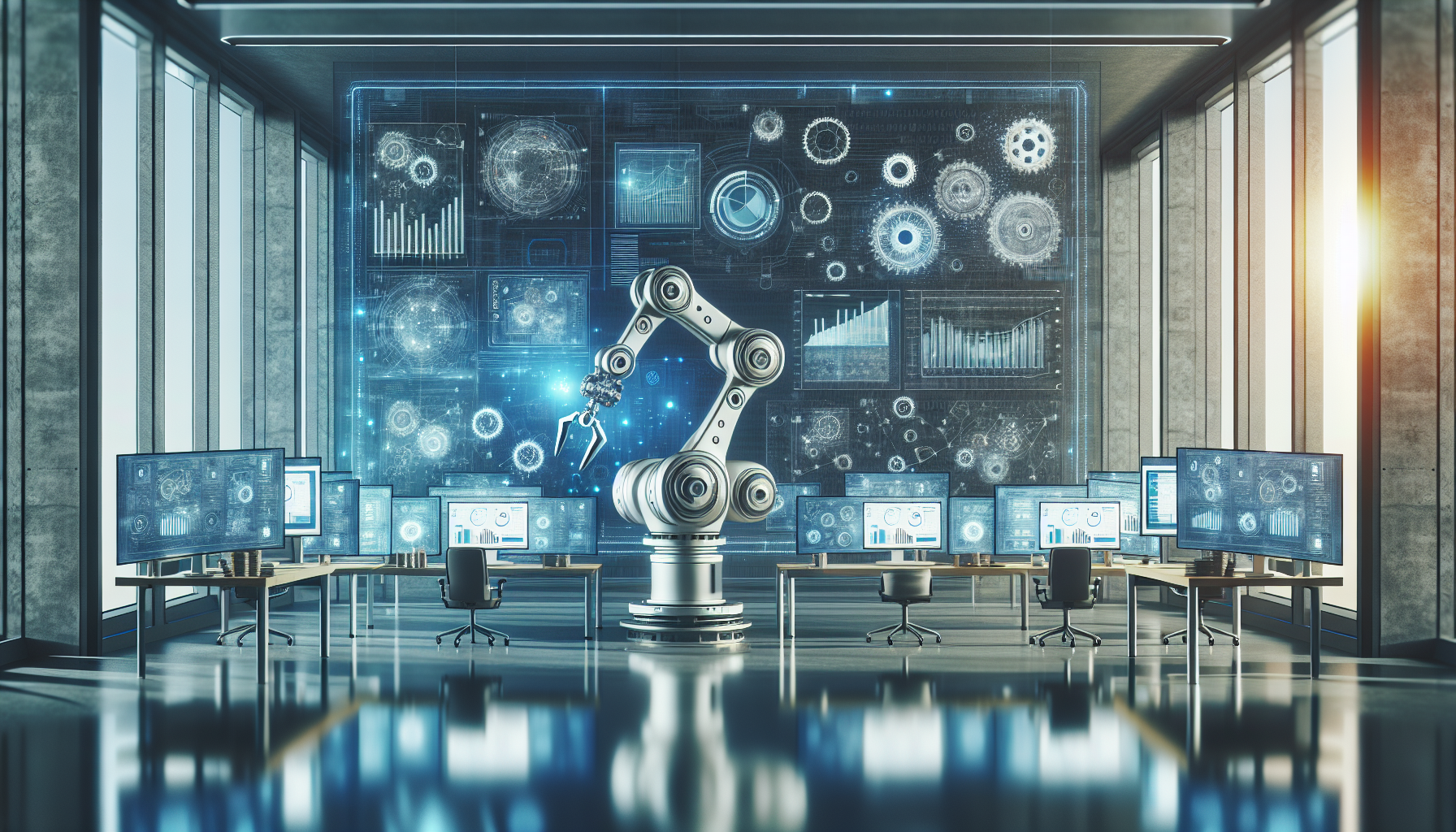What is Task Automation and Why Should You Care?
Task automation refers to the process of utilizing software, technology, or systems to perform repetitive tasks without the need for human intervention. This technology is increasingly vital in various industries, as it streamlines operations, reduces the potential for human error, and allows employees to focus on more complex, value-added activities. As businesses strive for efficiency and agility, task automation becomes an indispensable tool that can significantly boost productivity.
Task automation can be as simple as setting up email filters or as complex as deploying robots in a manufacturing line. In the digital realm, it often involves the use of scripts, algorithms, or platforms that can handle data entry, schedule appointments, or even manage customer inquiries through chatbots. By automating routine and time-consuming tasks, companies can save time and resources, allowing human workers to dedicate their energy to strategic thinking and creativity, which machines cannot replicate.
Another aspect of task automation that demands attention is its scalability and consistency. Automated tasks are executed with unwavering precision, leading to consistent results and products, which is crucial in maintaining quality standards. Moreover, once the initial setup is configured, automated systems can typically handle increased workload without significant additional costs. This scalability factor is particularly important for growing businesses that aim to expand outputs without proportionally increasing their expenditure on personnel or infrastructure.
In summary, task automation is reshaping the modern workplace by enhancing efficiency, ensuring consistency, and allowing for unparalleled scalability. Whether in the form of simple software solutions or advanced robotics, automation is an influential factor in the competitiveness and success of businesses today. By embracing automation technologies, organizations of all sizes across various sectors can adapt more quickly to market changes and consumer needs, positioning themselves at the forefront of innovation and progress.
Top Benefits of Implementing Task Automation
In the rapidly evolving world of business, task automation has emerged as a non-negotiable element for companies seeking to enhance productivity and efficiency. The utility of automation spans various industries, offering a spectrum of advantages that can be transformative for organizational operations. One of the premier benefits of task automation is the significant reduction in manual errors. By automating repetitive and formulaic tasks, businesses minimize human intervention, which is often the source of mistakes. This consistency in performance not only improves the overall quality of work but also bolsters reliability in the eyes of stakeholders and clients.
Another advantage that can’t be overlooked is the notable increase in employee satisfaction and engagement. With automation in place, workers are free to focus on more strategic and creative tasks that match their skill sets and interests. By alleviating the burden of monotonous work, employees are less likely to experience burnout and more likely to contribute to innovation and growth. This shift in task allocation can also lead to improved morale and job satisfaction, as team members feel their talents are being utilized more effectively and valued by the organization.
Automation goes hand in hand with enhanced scalability. As business demands fluctuate, the ability to swiftly adjust the volume and pace of work without the need to hire or train additional staff is invaluable. Task automation allows for rapid scaling of operations to meet increasing demands or to pull back in slower periods without a detrimental effect on the human workforce. This elasticity in operational capacity ensures that businesses stay agile and competitive in today’s fast-paced market.
Finally, implementing task automation creates a platform for better data collection and analysis. Automated tasks routinely generate data that can be analyzed to gain insights into business processes, customer behavior, and market trends. This wealth of information functions as a feedback loop, aiding companies in making informed decisions that can drive strategic improvements and competitive advantage. The integration of advanced analytics with automation technologies paves the way for more accurate forecasting and more personalized customer experiences.
Getting Started with Task Automation: A Step-by-Step Guide
Embarking on the journey of task automation can revolutionize the way you manage your daily workloads and responsibilities. By automating mundane and repetitive tasks, you unlock a world of efficiency and precision that can save you hours each week. This step-by-step guide aims to walk beginners through the basics of getting started with task automation, ensuring a smooth and successful transition into a more productive workflow.
Identifying Repetitive Tasks
The first crucial step in embracing task automation is to identify the tasks in your routine that are repetitive and time-consuming. These might include data entry, scheduling appointments, or managing emails. Begin by listing down these activities and note how much time they typically consume. Once you have a clear understanding of what tasks could be automated, you can explore the tools and solutions designed to address these specific needs. Emphasize the importance of prioritizing tasks that have a direct impact on your productivity by making them bold on your list.
Selecting the Right Automation Tools
With a plethora of automation tools available in the market, choosing the right one can be daunting. Focus on selecting software that not only aligns with your identified tasks but also integrates seamlessly with your existing digital environment. Whether it’s a sophisticated scripting language like Python for complex workflows or user-friendly automation platforms like IFTTT and Zapier for beginners, the key is to start simple. Opt for tools with a gentle learning curve, and as you grow more comfortable, gradually advance to more complex automation systems.
Implementing Your Automation Strategy
After selecting the appropriate tools, the next step is to implement your task automation strategy. Begin by automating just one task and observe how it affects your workflow. It’s crucial to monitor the performance and make adjustments as necessary, ensuring the automation is achieving its intended goal of saving you time and reducing errors. As you gain confidence and skill, you can slowly expand your automation repertoire, eventually building a robust system that handles multiple tasks across various platforms. Remember, the key to successful automation is incremental progress and continual optimization.
The Best Task Automation Tools You Should Be Using
When it comes to streamlining your workflow and maximizing productivity, task automation tools are essential. The beauty of automation lies in its ability to take repetitive, time-consuming tasks off your plate, allowing you to focus on more complex and creative endeavors. Whether for personal use or within a corporate environment, these tools can dramatically reduce the potential for human error, provide a more efficient use of time, and enable a more organized approach to task management.
Robust Project Management: Asana
Asana stands out as a leader in task automation for project management. By allowing users to set up rules that automate repetitive tasks, Asana helps keep projects moving smoothly without the need for constant manual updates. Users can automatically assign tasks to team members, set due dates, and trigger notifications upon the completion of tasks. This not only enhances productivity but also ensures that team collaboration is seamless and that no task falls through the cracks.
Sophisticated Integration: Zapier
Another powerful tool that exemplifies the potential of intelligent task automation is Zapier. With its ability to connect over 2,000 web apps, users can create automations—known as Zaps—that bridge the gap between different services. For example, you can set up a Zap to automatically save email attachments to a cloud storage service like Dropbox or Google Drive, or to add new email subscribers to your marketing campaign list. Zapier’s intuitive interface means that even those without coding experience can implement complex automation sequences with ease.
Email Marketing Automation: MailChimp
When it comes to automating email marketing campaigns, MailChimp is a top contender that offers refined tools to deliver the right message at the right time. MailChimp’s automation features allow for personalized customer journeys with targeted emails based on behavior, preferences, and previous sales. With detailed analytics and advanced segmentation capabilities, MailChimp empowers marketers to optimize their campaigns and improve engagement rates, all while automating the entire email marketing process.
These task automation tools offer a glimpse into the future of productivity where technology takes the lead in managing routine tasks, allowing individuals and teams to focus on strategic thinking and innovation. The continued development and adoption of such tools will undoubtedly reshape the traditional workflow, pushing us towards a more efficient and productive digital age. Whether you’re a small business owner, a digital marketer, or a project manager, integrating task automation into your operational strategy can revolutionize the way you work.
Common Task Automation Challenges and How to Overcome Them
Embarking on the journey of task automation can be both an exciting and daunting challenge. One of the most common challenges faced when automating tasks is dealing with software integration difficulties. Different applications and systems may not seamlessly communicate with one another, leading to operational hiccups. To overcome this, businesses can invest in middleware or use API-based automation tools that can easily connect disparate systems. Additionally, having an IT team to assist and troubleshoot integration issues is crucial for a smooth automation process.
Another hurdle many encounter is user resistance to change. Employees might be skeptical or fearful of the changes automation brings, worried about job security or the need to learn new skills. Addressing this challenge involves transparent communication of the benefits of automation for employees, such as reduced mundane workloads and opportunities for upskilling. It’s also essential to ensure adequate training and support is provided, allowing staff to feel confident and competent in working alongside automated processes.
Building a robust automation strategy can also be perplexing, especially for those who are new to the idea of task automation. Without a clear strategy, automation efforts may lead to inefficiencies rather than improvements. Overcoming this challenge requires careful planning and a deep understanding of the workflows to be automated. Start small with automating simple, repetitive tasks, and gradually scale up as you measure success and familiarize yourself with the automation tools at your disposal. Engaging with experienced professionals or consultants who specialize in automation can prove invaluable in crafting an effective automation strategy.
Lastly, maintaining the balance between automation and human oversight is crucial. Over-reliance on automation can pose risks if automated tasks are not periodically reviewed and updated. Human oversight ensures that automated processes stay aligned with changing business goals and can intervene when unexpected issues arise. Implementing regular audits of automated workflows and fostering a culture of continuous improvement can mitigate the risks of automation complacency and maintain the agility and relevance of business processes.